Introduction to Profile View
The Profile View in Hello Dexter is your go-to space for gaining deeper insights into each lead and taking action to connect with them. Here's everything you need to know about how to use this feature effectively:
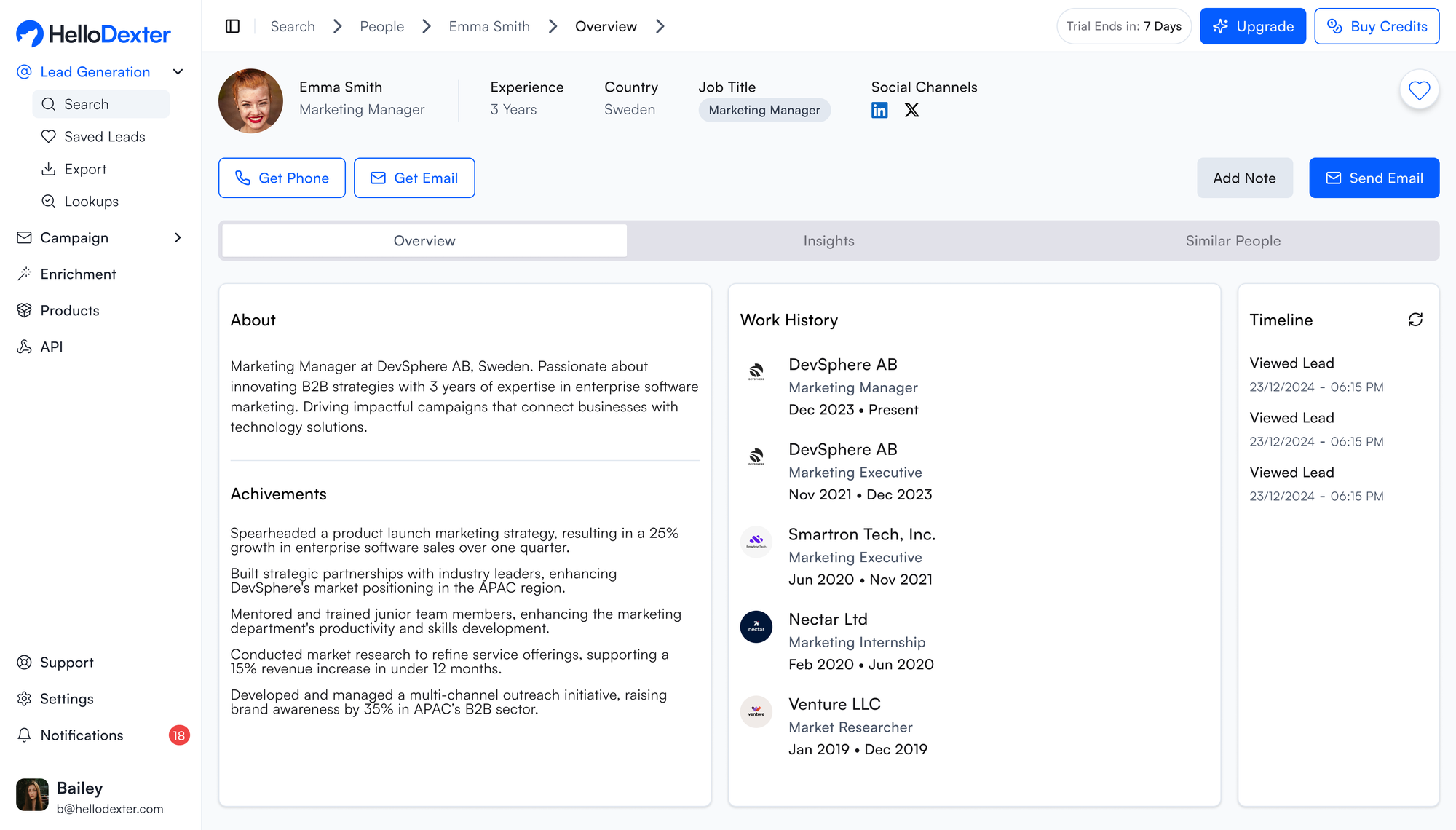
Explore Lead Details
In the Profile View, you can access a wealth of information about your leads, including:
- Work History: Understand their professional background.
- Achievements: Learn about their key milestones.
- Other Details: Assess whether the lead aligns with your product or service.
This detailed information helps you evaluate if the lead is a good match for your business, saving you time and ensuring you focus on the most promising prospects.
Request Contact Information
Need to reach out to a lead? You can request their contact details directly in the Profile View:
- Get Phone: Click this button to retrieve the lead's phone number.
- Get Email: Use this option to find their email address.
For each successful request, one phone or email credit will be deducted from your account. If the requested information isn’t available, no credits will be charged.
Add Notes and Send Emails
The Profile View also serves as a workspace where you can:
- Add Notes: Keep track of important details or updates about the lead.
- Send Emails: Reach out to leads directly without leaving Hello Dexter.
These features make it easy to stay organized and maintain seamless communication with your prospects.
Why Use Profile View?
By leveraging the Profile View, you can:
- Make informed decisions about which leads to pursue.
- Access contact information quickly and efficiently.
- Stay organized with notes and direct email capabilities.
Hello Dexter’s Profile View streamlines your lead management process, helping you connect with the right people and close deals faster.
