How to Export Leads
Exporting leads in Hello Dexter is a quick and easy process that allows you to save your selected leads for use in your sales and marketing strategies. Follow this simple guide to export your leads efficiently:
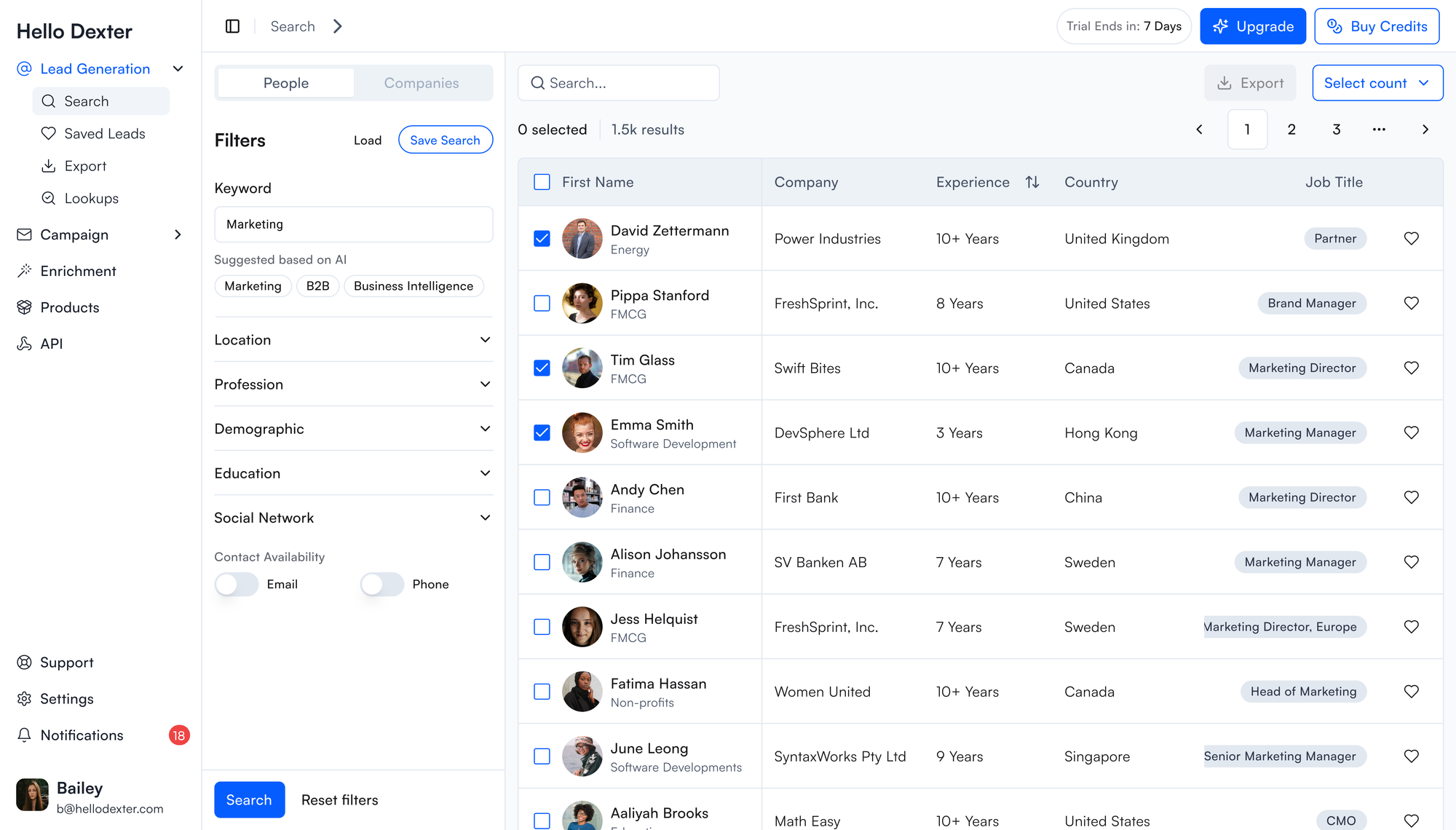
- Select the Leads
Start by selecting the leads you want to export. To do this, check the box next to each record you wish to include in your export. You can select multiple leads at once, but remember that exports are limited to a maximum of 1,000 records per batch, as per our Fair Use Policy. - Access the Export Option
Once your leads are selected, click on the Export button located above the search results. - Export Your Leads
Next, click on Export People to confirm your selection and initiate the export process. - Wait for the Email Notification
Depending on the number of records you’re exporting, the process may take a little time. Once your export is ready, you’ll receive an email notification with a link to download your file.
💡
Important Notes:
Each export is limited to 1,000 records per batch to comply with our Fair Use Policy.
Ensure you’ve selected only the leads you need to avoid exceeding the limit or having to repeat the process.
Each export is limited to 1,000 records per batch to comply with our Fair Use Policy.
Ensure you’ve selected only the leads you need to avoid exceeding the limit or having to repeat the process.
