How to Add a Product or Service to Your Hello Dexter Account
Once you've signed up for Hello Dexter, adding your product or service is a key step. This helps us find you the leads that fit your ideal customer profile, assess buyer intent, and create hyper-personalized emails. Here's how you can do it:
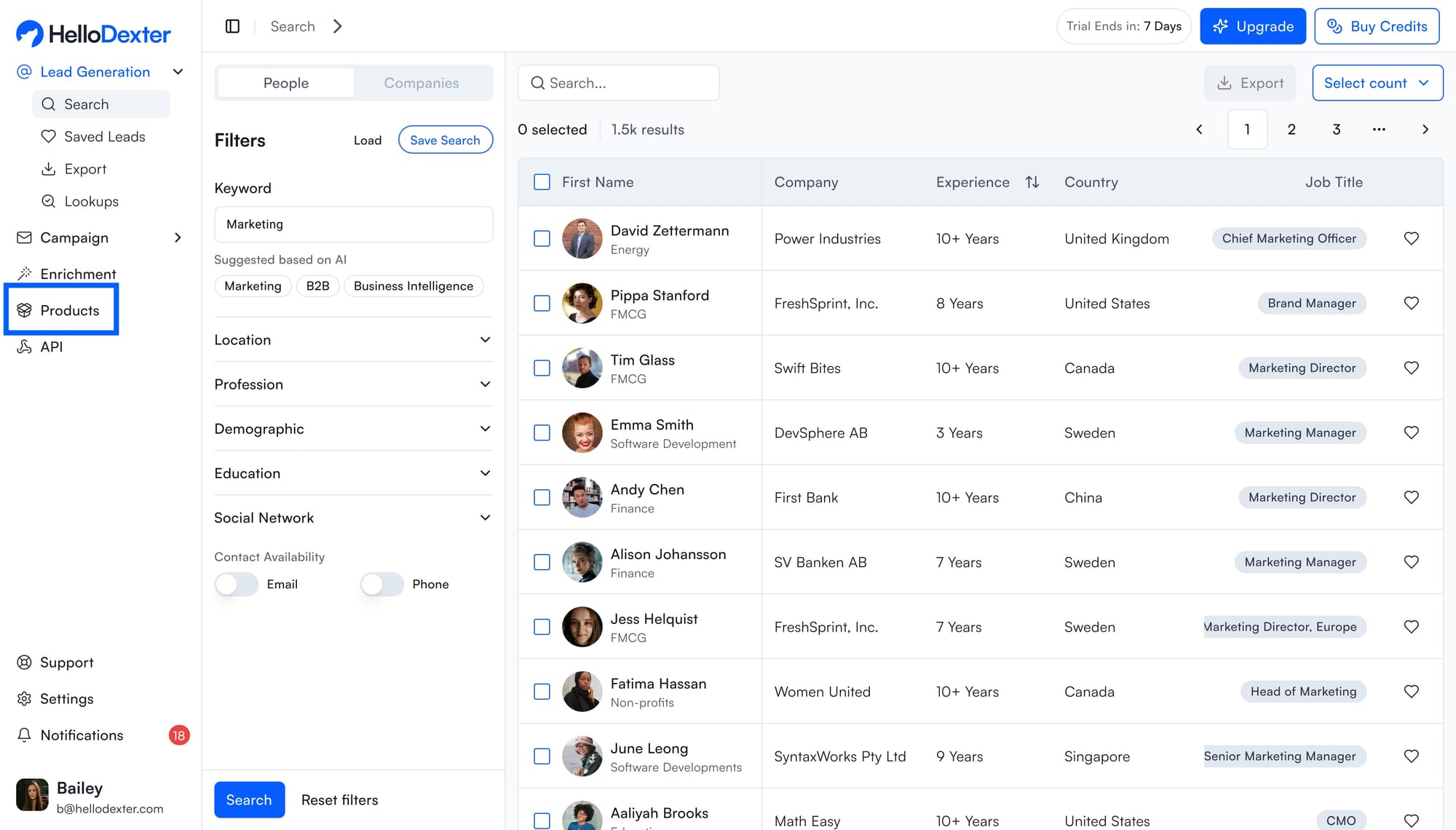
- Go to Products
- Head over to the "Products" section in the left panel of your Hello Dexter dashboard.
- Head over to the "Products" section in the left panel of your Hello Dexter dashboard.
- Click on Add Template
- Hit "Add Template" to start entering your product information.
- Hit "Add Template" to start entering your product information.
- Fill in Your Product Details
- Title & URL: Give your product a title and enter your company's URL.
- Overview: Write a brief overview of your product or service.
- USP & Statistics: Share your unique selling points (USP) and any relevant statistics.
- Ideal Customer Profile: Describe your ideal customer profile, including their demographics.
- Save Your Product
- After entering all the details, make sure to click "Save."
- After entering all the details, make sure to click "Save."
Following these steps will help Hello Dexter find the right leads for you and boost your sales efforts. If you have any questions, our support team is here to help!
